
Install the Inbox Zero System Now…
(And Delegate It Later If You Want To)
Use This Proven System To Spend Less Time In Your Inbox & More Time
On What Actually Moves Your Business Forward
Learn how to spend less than 10 minutes per day in your inbox ⬇️

How Much Longer Are You Going to Let Your Inbox Steal Your Time, Drain Your Energy, and Break Your Focus?
The way most people manage their inbox costs them more than you’d think.
Because a lot of deals flow through your inbox….
You know that a single email could be worth THOUSANDS (or more) to your business…
So you end up checking your inbox every a dozen times throughout the day just to be sure nothing important gets lost in the shuffle.
But managing your inbox like this is actively keeping you from doing the things that actually matter
The #1 reason most people struggle to pry themselves away from their inboxes is that they don't see a reasonable or sustainable alternative.
Most of us have heard of “inbox zero” before – but it can be a struggle to implement it without having to actually spend even more time in the inbox in order to get to zero (and stay there!)
Through years of refining & customizing, we have now helped several thousand people to install this simple system. Now you can install it too & allow it to streamline your inbox so you can actually begin to spend less time in it.
It takes less than an hour to install this system and then you’re all set up to experience new levels of inbox freedom.
Most of us have heard of “inbox zero” before – but it can be a struggle to implement it without having to actually spend even more time in the inbox in order to get to zero (and stay there!)
It takes less than an hour to install this system and then you’re all set up to experience new levels of inbox freedom.

Introducing:
The Inbox Zero System
Introducing:
The Inbox Zero System
Transform Your Inbox & Save 5 - 10+ Hours Each Week!
The Inbox Zero System Helps Busy Entrepreneurs + Executives Get Their Inboxes Back Under Control.
Want to See exactly How to Install This System Into Your Own Inbox?
Both the Lite & The Pro Versions of The Inbox Zero System Give You Instant, Step-by-step Access to See how to Install & Use The System!
Want to See exactly How to Install This System Into Your Own Inbox?
Both the Lite & The Pro Versions of The Inbox Zero System Give You Instant, Step-by-step Access to See how to Install & Use The System!
Our Proven System for Organizing & Managing Your Emails Offers You a Whole New Way of How to Operate Inside Of Your Inbox
A Way That Is Based On Your Priorities & What Truly Deserves Your Attention.
Here Are Your 6 Simple Steps To Inbox Freedom:
1
Perform a One-Time Cleanup:
Clean up your inbox through this simple procedure and set of rules to apply to your inbox. The good news? This will be the last time you will ever have to do this.
2
Set Up Automations and Filters:
Use these automations and filters to ensure that most emails you would never read anyway skip your inbox altogether (this alone can cut your emails by about 80%!).
3
Get Used to Your New Action-Driven Inbox:
Start enjoying your new action-based inbox where you will only see the emails that are most important to you and your business – so you can stop missing opportunities while still saving time.
4
Move Through Your Inbox Even Faster With Shortcuts:
Become an inbox ninja and blitz through your emails with these little-known shortcuts.
5
Check Your Inbox Just Once a Day:
Spend just 10–15 minutes total each day checking your inbox without worrying about missing anything important.
6
Complete processes and documentation for seamlessly delegating your entire inbox to your assistant in less than 24 hours. After this, you won’t even have to login to your own inbox if you don’t want to.
Imagine what you could do with 2 extra hours each day…
Choose The Version That Best Suits You:


Inbox Zero Lite
For Those Who Don’t Plan On Hiring An Executive Assistant or Virtual Assistant Anytime Soon
Best Choice If You:
- Want to systematize your own inbox management
- Cut the time spent in your inbox by 50%+
Your Price Today: $49
Content In Lite Includes:
- How to Set Up Your ‘Action Based’ Inbox
- The Fast & Simple Inbox Cleanup Process
- Filters to Automatically Clear Junk Emails
-
Step-by-step to DIY Install Inbox Zero System
-
Keyboard Shortcuts To Process Email Faster
🎁 Bonus 1 - Executive Energy Audit
🎁 Bonus 2 - EA Role Scorecard

Inbox Zero Pro
For Those Plan On Hiring An Assistant In The Near Term Future
Best Choice If You:
- Want someone else to manage & systematize your inbox for you
- Cut the time spent in your inbox by 80%+
Your Price Today: $199
Content In Pro Includes:
All the content in Lite, plus:
- EA Training To Learn How to Proactively Handle 80%+ of Your Emails
- The Start of Day & End of Day Report For An EA To Deliver Only Key Info To You
-
Chat GPT Prompts An EA Can Use To Pre-Draft Emails In Your Voice
-
The Alignment Exercise To Set Solid Expectations & Set An EA Up For Success
-
Template For Your Personal Inbox SOP For Fast Onboarding For Any Future EA
🎁 Bonus 1 - Executive Energy Audit
🎁 Bonus 2 - EA Role Scorecard


Explore The Inbox Zero System Curriculum
Stress-Free Email Management
In Just A Couple Hours, You Will Have All The Knowledge, Tools, Settings, & Support To Manage Your Inbox Efficiently.
In This Mini-Course You Will Learn…
Onboarding and Setup

How to set up rules and labels to cut out distractions
Our advanced Gmail techniques will ensure the most important emails are front and center without skimming through countless threads.
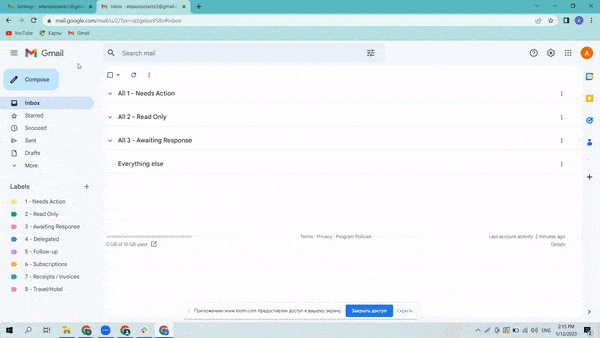


Our proven method for fast clean up — even if your inbox is flooded
How to quickly remove thousands of non-essential emails & leave you will everything that requires follow up and show you any missed opportunities.


The craft of effective onboarding
Your assistant will learn the exact process we use to set proper expectations for managing your inbox and support you in the best way possible.
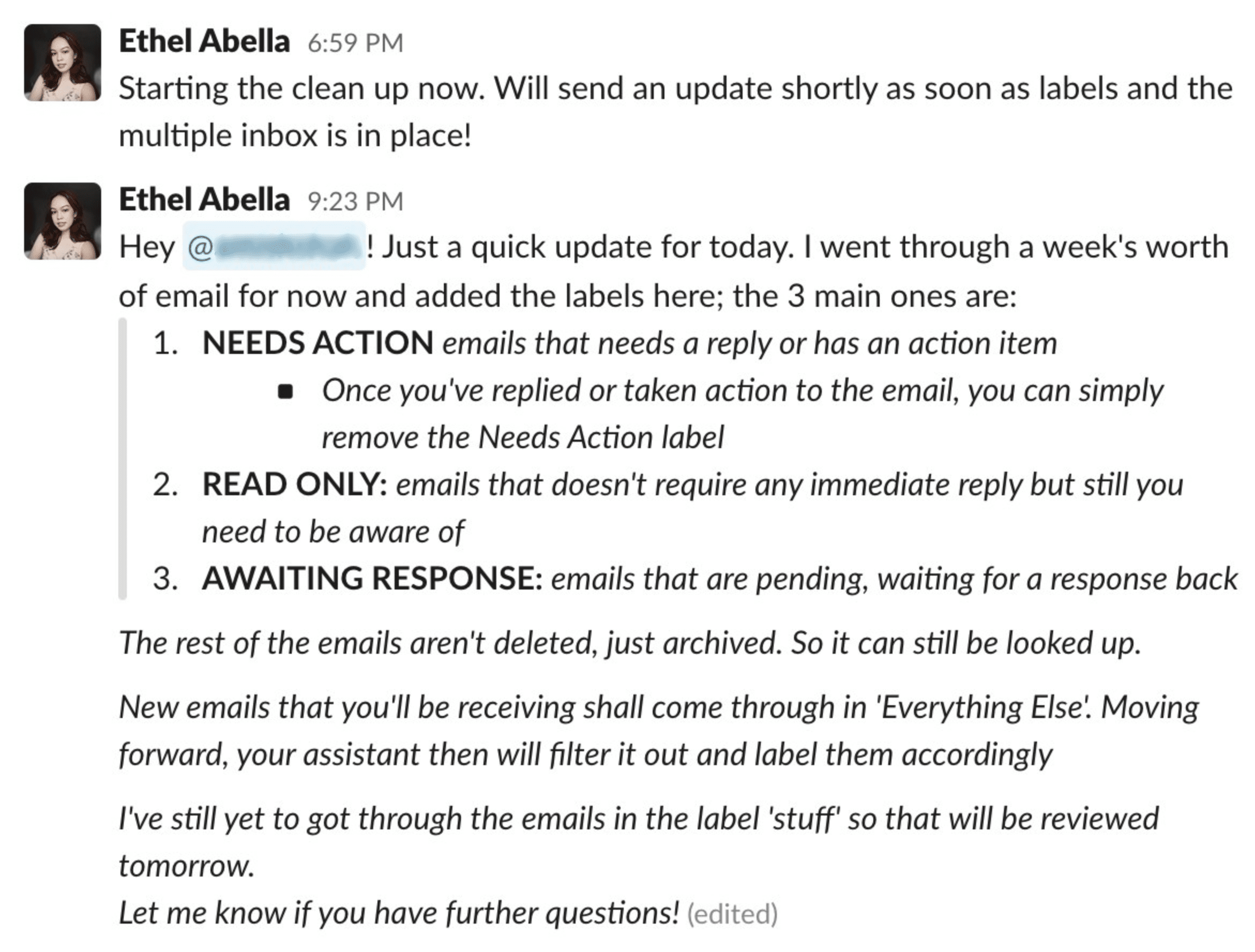


How to set up rules and labels to cut out distractions
Our advanced Gmail techniques will ensure the most important emails are front and center without skimming through countless threads.


Our proven method for fast clean up — even if your inbox is flooded
How to quickly remove thousands of non-essential emails & leave you will everything that requires follow up and show you any missed opportunities.


The craft of effective onboarding
Use this process to give any future assistant a clear process to follow that will help them take proactive ownership for the Inbox Zero System to run successfully & in a way that suits you best.

Best Practices For Working With Your Assistant

The playbook for dealing with urgent requests
After an executive assistant watches this one hour training, they will understand who and what qualifies as urgent and as important in your business.
They will then grow upon that knowledge each day as they get your feedback on the Daily Update they send you.
See an example of this update in the Slack screenshot below.
See an example of this update in the Slack screenshot below.
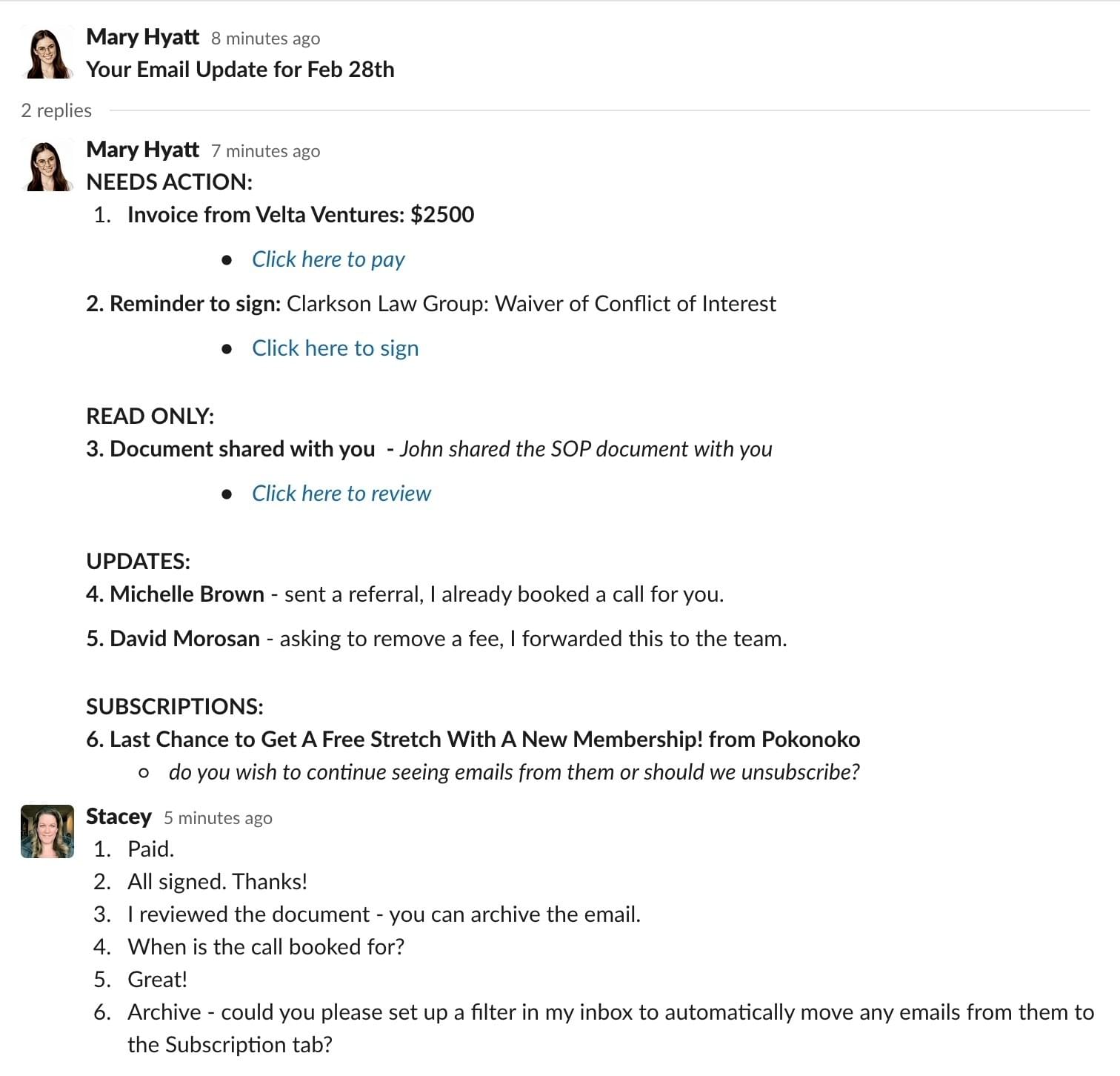


How stay in the loop, but out of your inbox
Your assistant will learn our best practices on sending you daily reports on your inbox and how you can manage and give feedback to your assistant so it continues to get better over time.


The perfect workflow for ongoing inbox management and support
Each new workday can bring new questions, problems, and contacts into your world. Create a daily, weekly, and monthly checklist to ensure everything moves faster but through less effort from you to make things move.
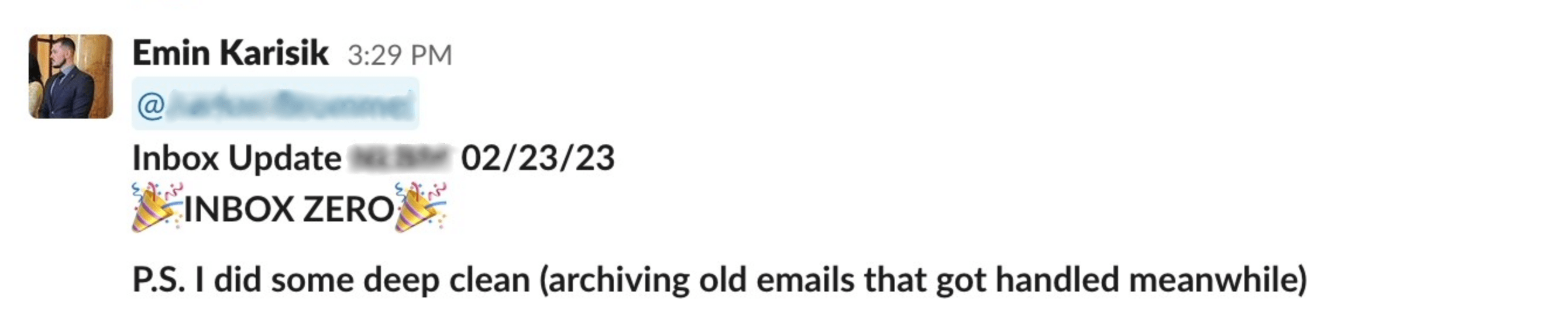


The playbook for dealing with urgent requests
After an executive assistant watches this one hour training, they will understand who and what qualifies as urgent and as important in your business.
They will then grow upon that knowledge each day as they get your feedback on the Daily Update they send you. See an example of this update in Slack screenshot to the right.
They will then grow upon that knowledge each day as they get your feedback on the Daily Update they send you. See an example of this update in Slack screenshot to the right.


How stay in the loop, but out of your inbox
Your assistant will learn our best practices on sending you daily reports on your inbox and how you can manage and give feedback to your assistant so it continues to get better over time.


The perfect workflow for ongoing inbox management and support
Each new workday can bring new questions, problems, and contacts into your world. Create a daily, weekly, and monthly checklist to ensure everything moves faster but through less effort from you to make things move.

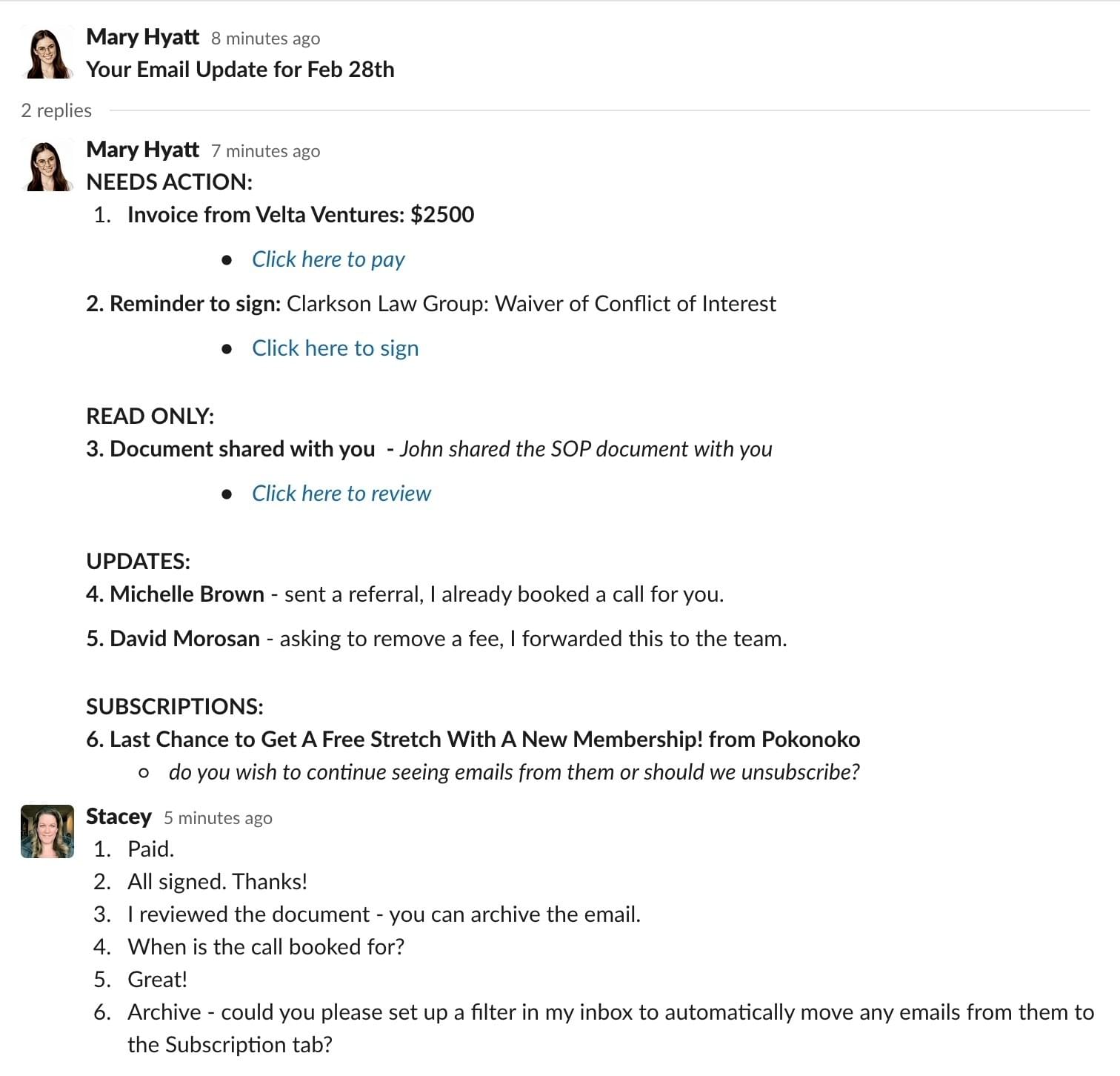
How to Clone Yourself

SOPs to ensure continuous knowledge transfer
As your business evolves, so do your email needs. We’ll teach your assistant how to document your preferences on an ongoing basis and prepare your own SOP so that any future assistant can take over seamlessly.
(Yes, the only guarantee is that you will have a new assistant one day.)
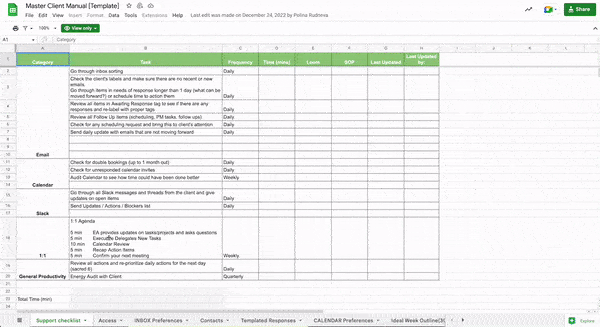


SOPs to ensure continuous knowledge transfer
As your business evolves, so do your email needs. We’ll teach your assistant how to document your preferences on an ongoing basis and prepare your own SOP so that any future assistant can take over seamlessly.
(Yes, the only guarantee is that you will have a new assistant one day.)


Proven quick response templates to protect your time
Our 10+ quick response templates will allow your assistant to take care of protecting you from non-important requests, follow-ups, and standard requests without wasting time typing the same replies over and over.

Large Call to Action Headline

Tried-and-true practices to become a ‘mind reader’
Your assistant will learn to take proactive action just like you would to get as much off your plate as possible.

Ongoing Support To Help You Stay Ahead of The Workload

1 month of Individual support from our team
We will leave no questions unanswered to get your unread email count to zero in no time.

Lifetime
updates
updates
Implement a system that saves you time today and in the years ahead – no matter what changes in technology you’ll face.

Access to the Inbox Zero Community
Stay up-to-date with Atlas’s best practices to leverage your assistant so you can continue to get out of more things.
Imagine what you could do with 2 extra hours every day…
Join now and get your email count to zero TODAY.
only if you purchase in the next 24 hours
00Hours00Minutes00Seconds
BONUS 1
The Executive Energy Audit ($99 value)
I don't believe in time management. Instead, I believe in energy management.
Things that drain your energy are just as dangerous as things that drain your time.
This Energy Audit bonus will walk you through the exact same exercise I have taken almost 100 high performing executives & entrepreneurs through that will help you to:
When you begin to free up time from lower value tasks, you begin to have more energy to really move mountains on the important things.
BONUS 2
Executive Assistant (EA) Role Scorecard ($199 value)
Use this Role Scorecard to clearly define the expectations & responsibilities that you need an Executive Assistant (EA) to hold themselves to in order to provide you with true support.
Make any needed edits, additions, or customizations to this template.
It should take you at least 80% of the way to having a perfect tool to help recruit, onboard, measure, & manage your dream EA.
It should take you at least 80% of the way to having a perfect tool to help recruit, onboard, measure, & manage your dream EA.
(Plus — you can use the bones of the template to create scorecards for other roles too!)
(Plus — you can use the bones of the template to create scorecards for other roles too!)
Choose Your Preferred Version of Inbox Zero
Choose The Version That Best Suits You:


Inbox Zero Lite
For Those Who Don’t Plan On Hiring An Executive Assistant or Virtual Assistant Anytime Soon
Best Choice If You:
- Want to systematize your own inbox management
- Cut the time spent in your inbox by 50%+
Your Price Today: $49
Save Time On Your Own With Lite
Content In Lite Includes:
- How to Set Up Your ‘Action Based’ Inbox
- The Fast & Simple Inbox Cleanup Process
- Filters to Automatically Clear Junk Emails
-
Step-by-step to DIY Install Inbox Zero System
-
Keyboard Shortcuts To Process Email Faster
🎁 Bonus 1 - Executive Energy Audit
🎁 Bonus 2 - EA Role Scorecard


Inbox Zero Pro
For Those Plan On Hiring An Assistant In The Near Term Future
Best Choice If You:
- Want someone else to manage & systematize your inbox for you
- Cut the time spent in your inbox by 80%+
Your Price Today: $199
Save Even More Time With An Assistant
Content In Pro Includes:
All Content From Lite, Plus:
- EA Training To Learn How to Proactively Handle 80%+ of Your Emails
- The Start of Day & End of Day Report For An EA To Deliver Only Key Info To You
-
Chat GPT Prompts An EA Can Use To Pre-Draft Emails In Your Voice
-
The Alignment Exercise To Set Solid Expectations & Set An EA Up For Success
-
Template For Your Personal Inbox SOP For Fast Onboarding For Any Future EA
🎁 Bonus 1 - Executive Energy Audit
🎁 Bonus 2 - EA Role Scorecard


How Much Would 5-10+ Extra Hours Per Week Be Worth To You?
Your Cost Today For The Inbox Zero System:
Inbox Zero System LitePlus Bonuses
Inbox Zero Lite:
Master Personal Inbox Efficiency
$49
$129
Bonus 1:
Executive Energy Audit
FREE
$99
Bonus 2:
EA Role Scorecard
FREE
$199
TOTAL
$49
$427
Inbox Zero System ProPlus Bonuses
Inbox Zero Pro:
Delegate Your Inbox For Maximum Efficiency
$199
$299
Bonus 1:Executive Energy Audit
FREE
$99
Bonus 2:
EA Role Scorecard
FREE
$199
TOTAL
$199
$597
We’ve Helped Countless Business Owners to Transform How They Manage Their Inboxes.
Here's How It Has Helped People To Do More Of What They Love In Their Life & Create More Value In Their Business:
Here's How It Has Helped People To Do More Of What They Love In Their Life & Create More Value In Their Business:
Maida Celedon - Master Coach & Author

"Ever since we started using Inbox Zero our team has consolidated their emails to one so now we have one central place where we respond back to all pitches from all of our clients that include speaking directly to podcasters, event organizers, publications and more.
It allows for everyone to log-in to the same email to make sure nothing gets missed, ever, even if someone on the team isn’t there for the day. No miscommunications happen when everyone can see exactly what happened and when.”
It allows for everyone to log-in to the same email to make sure nothing gets missed, ever, even if someone on the team isn’t there for the day. No miscommunications happen when everyone can see exactly what happened and when.”
Ulyses Osuna
Founder of Influencer Press

"I had a great experience using the Inbox Zero method. Honestly it changed my work life!
It was incredibly helpful for managing my time effectively. Instead of spending too much time on emails that didn't deserve priority on my attention, this method still allowed me to address all the important ones quickly.
As a result, I didn't ever have to put in any extra hours "just" to stay on top of my inbox. I highly recommend!"
It was incredibly helpful for managing my time effectively. Instead of spending too much time on emails that didn't deserve priority on my attention, this method still allowed me to address all the important ones quickly.
As a result, I didn't ever have to put in any extra hours "just" to stay on top of my inbox. I highly recommend!"
Jason J Martinez
Product Manager, Walgreens

"While I knew I needed help, I didn't know where to start, what they should actually be doing, or even how they're supposed to do whatever it is.
Altas made it easy - providing all the SOPs and instructions for my EA and I to follow... It's been an absolute game changer!"
Angus Nelson
EvolveMen Leadership

"Inbox Zero opened my eyes on how to set up, organize, label, and manage my inbox so I can easily delegate it to a VA as I scale my businesses.
I highly recommend it if you want to know how to set yourself up for success in your inbox."
Founder of EDM World Magazine

Zion has helped countless entrepreneurs optimize their internal processes so that they foster world-class teams, launch multi-million dollar offers, and most importantly: HAVE FUN while doing it.
After mentoring hundreds of Executive Assistants from all over the globe, Zion has compiled a playbook full of the best strategies, techniques, and templates guaranteed to make anyone’s life easier - no matter what kind of business they have.
Even if you don’t have an assistant right now, you can employ key pieces of this playbook (including the Inbox Zero System) to help you manage key things in your business more effectively and efficiently.
Try The Inbox Zero System Risk-Free

We’re convinced that our Inbox Zero System will forever transform how you manage your emails.
That’s why every purchase comes with a 90-day risk-free trial.
If you implement all the strategies you learn in this mini-course and don’t see useful and lasting results that’s worth the money you paid for it, we’ll happily refund your money with no questions asked.
Get Your Unread Email Count To Zero – Today!
Don’t let a cluttered & distracting inbox derail your success any longer.
Level up to your full productivity potential with the Inbox Zero System.
(And email us a screenshot when you hit “0” in your inbox 😉)
FAQ | Inbox Zero Lite & Pro
How is ‘The Inbox Zero System’ different from other courses?
When can I expect to see results?
This mini-course has the explicit goal of helping you get results as quickly as possible.
Including the time that you (and/or your future assistant) spend to go through the training course, you should have the Inbox Zero System fully implemented in 2 – 3 hours.
Including the time that you (and/or your future assistant) spend to go through the training course, you should have the Inbox Zero System fully implemented in 2 – 3 hours.
After you click the orange button below, you’ll be sent to a secure order form where you’re asked to provide your payment details.
Once we’ve processed your payment, you’ll receive a confirmation email, including a link to our membership portal.
Within the portal, you’ll have instant access to all the training videos and templates included in your purchase.
What is the difference between Lite and Pro?
Lite will show you how to run the full Inbox Zero System for yourself. Complete with settings, automations, and email templates — we guarantee you will save at least a couple hours per week by using this system.
The Pro version of the Inbox Zero System will also show you how to delegate your inbox to an assistant so that you are never the first person to touch an email in your inbox.
With the help of an assistant, everything that comes into your inbox will get handled quickly without requiring you to be in your inbox all day.
What happens after I order?
Is this a subscription or a one-time payment?
The Inbox Zero System is not a subscription service. You will get full, lifetime access to the mini-course upon your one-time purchase (that comes with a 90 day guarantee!).
You will also get access to all updates & additions that are made are the future.
You will also get access to all updates & additions that are made are the future.
The Inbox Zero System comes with lifetime access and updates.
The Inbox Zero System comes with lifetime access and updates.
Does this system only work with Gmail?
The strategies taught in the Inbox Zero System can be applied to any email service provider, but the specifics of the course content show you how to install the system into GSuite or into Apple Mail.
We are working on expanding the Inbox Zero System to cover other email service providers, with Microsoft Outlook being the next one we plan to release later in 2024.
The strategies taught in the Inbox Zero System can be applied to any email service provider, but the specifics of the course content show you how to install the system into GSuite or into Apple Mail.
What if I’m not happy with my purchase?
We’re convinced that our system will forever transform how you manage your emails.
That’s why every purchase comes with a 90 day risk-free trial.
If you implement all the strategies you’ll learn in this mini-course and don’t see any results, we’ll refund your money without questions.
We’re convinced that our system will forever transform how you manage your emails.
Your inbox doesn’t have to derail your success any longer.
Level up to your full productivity potential with the Inbox Zero System.
© 2024 Atlas Assistants. All Rights Reserved.















